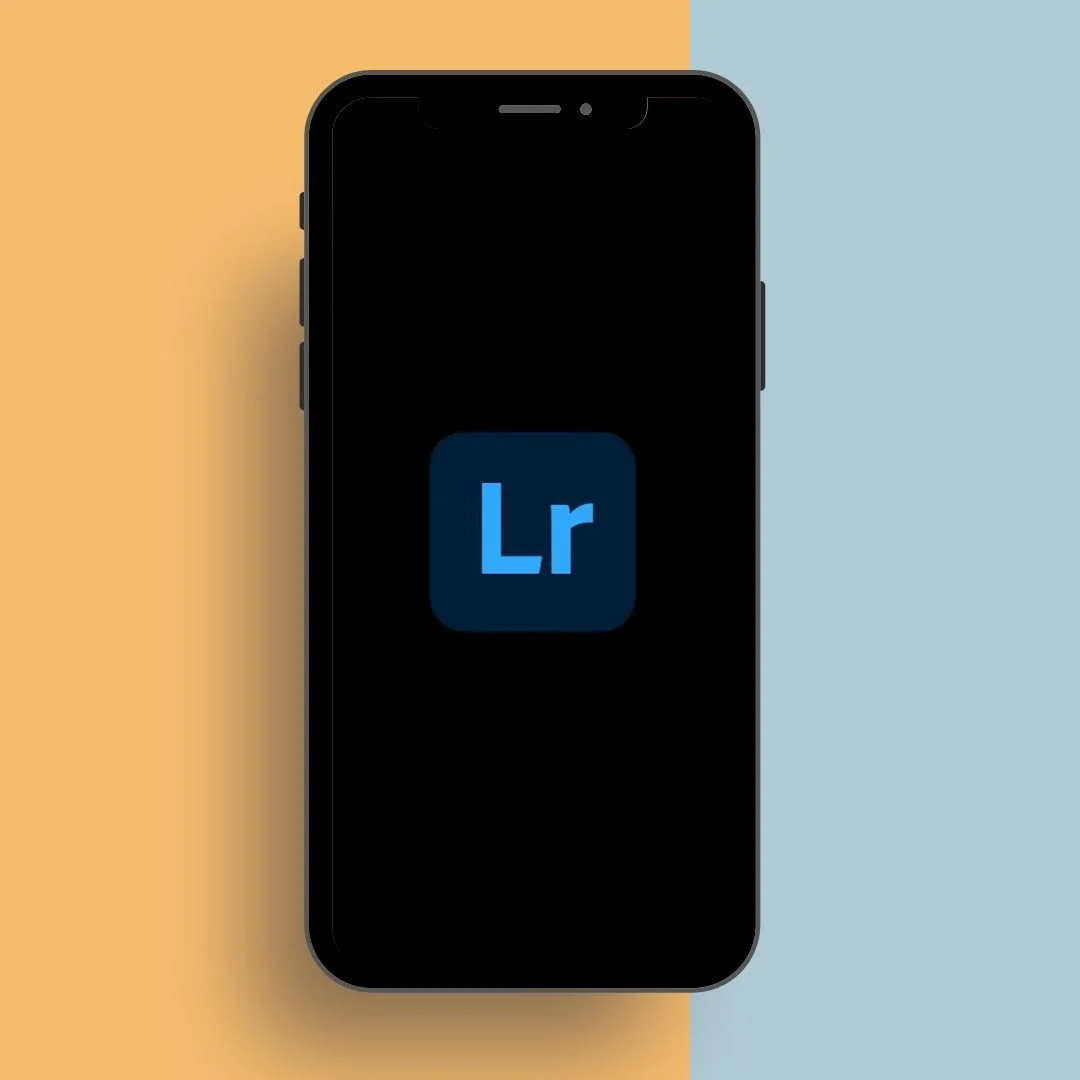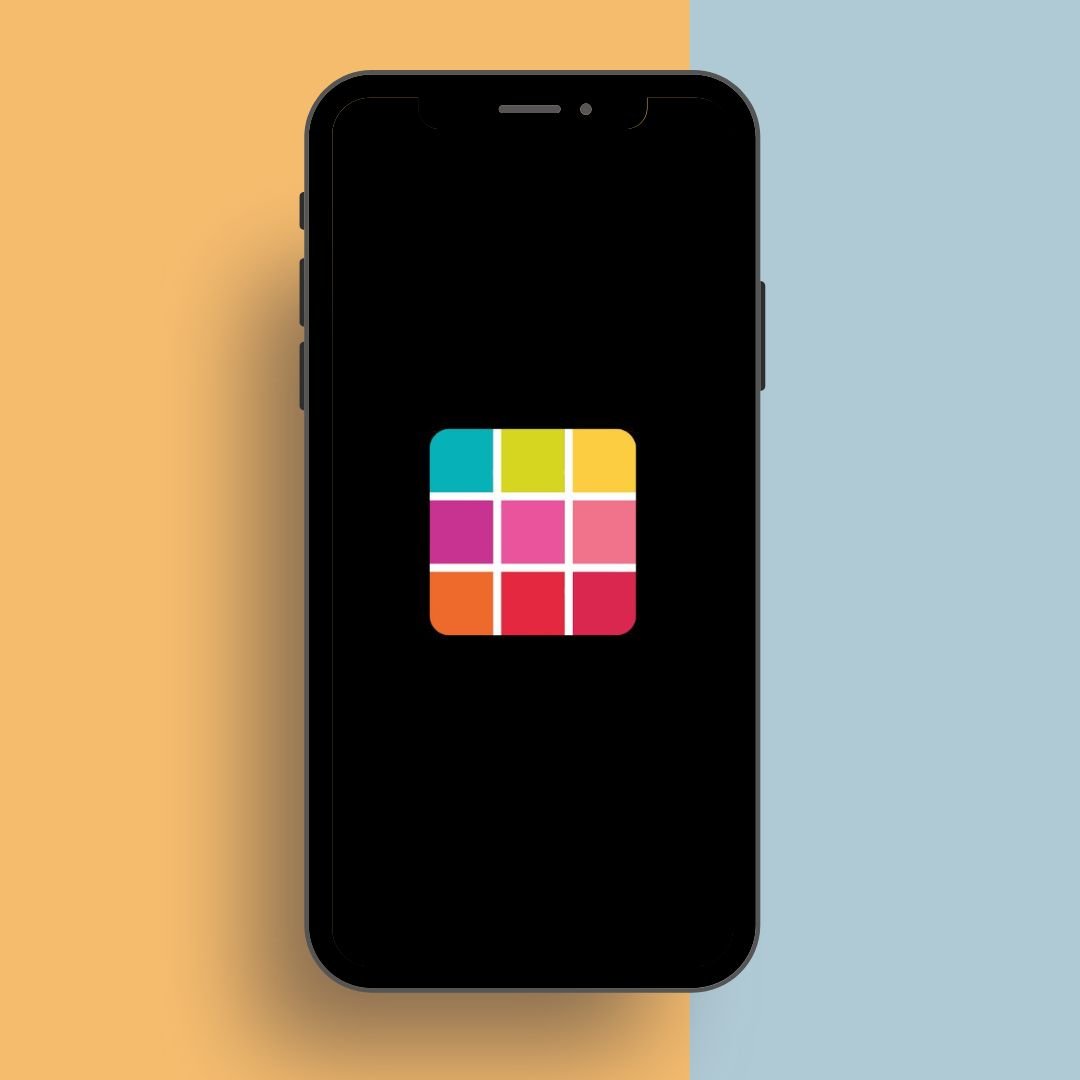5 Must-Have Apps for Product Photographers and Makers
Today I want to share with you my favourite apps that I use on a regular basis to help me with my work. As a product photographer, I spend a lot of time editing photos, creating designs, and managing my social media presence, and these apps make my life so much easier!
LIGHTROOM
First on the list is Lightroom. This app is my go-to for editing photos. It has all the tools I need to adjust lighting, color, and other elements to create the perfect look for my products. The app is intuitive and easy to use, and I love how it saves all my edits so I can quickly apply them to similar photos in the future.
PhotoPills
PhotoPills is a must-have app for photographers looking to plan and visualize their shots. With its comprehensive sun and moon tracking, planner mode, augmented reality, night photography tools, and timelapse planning features, PhotoPills is the ultimate tool for capturing stunning shots in any lighting condition. Its intuitive and user-friendly interface makes it easy to plan and execute your shots with confidence, and the app's detailed information about the position of the sun and moon in the sky makes it a valuable resource for photographers of all levels.
CANVA
Next up is Canva. As a maker and small business owner, you probably already know how important it is to have a strong online presence. Canva makes it super easy for me to incorporate my product photos into design documents, like social posts, info packs, flyers, and more. The app has a ton of templates and design elements to choose from, so I can create professional-looking designs even if I'm not a graphic designer.
INSHOT
Inshot is another app I use frequently for editing video for social media. With this app, I can easily trim, crop, and add text or music to my videos, making them ready to post in no time. The app also has some great features for creating reels and stories, which is a must-have for anyone looking to up their social media game.
SCRL
SCRL is a fun app that I use to create collage posts for social media. With SCRL, I can combine multiple photos into a single image and add some text to create eye-catching posts. This app is perfect for showcasing a series of products or giving a sneak peek behind the scenes of my photography process.
PREVIEW
Last but not least is Preview. This app is a lifesaver when it comes to planning and scheduling my social media posts. I can easily create a content calendar and schedule posts for the week ahead. The app even gives me a preview of what my posts will look like on each platform, so I can make sure everything is looking just right before I hit the "post" button.
Most of these apps come with a free version, which is great for those who are just starting out or are on a tight budget. However, I have found these apps to be so valuable in my work that I have invested in the paid version. The paid version of these apps come with added tools and benefits that make my workflow even smoother and more efficient. For example, with the paid version of Lightroom, I have access to a wider range of editing tools and can save my presets for future use. With Canva Pro, I can access more templates, design elements, and images, as well as having the ability to upload my own custom fonts and graphics. Investing in the paid version of these apps has definitely been worth it for me and has helped me to take my work to the next level.
So, there you have it - my favourite apps for product photography and small business management. Give these a try and let me know what you think!